Presenting your game server on Serveur-Prive.net is a crucial step. A well-designed server page can make the difference between a player who clicks and one who moves on. In this article, I will guide you through each step to create an irresistible server page. So, grab a cup of coffee and let's get started!
1. The Art of the Perfect Thumbnail
The thumbnail is the first thing players will see. It should be eye-catching and accurately represent your server. A good thumbnail can significantly increase the click-through rate on your server page.
Best practices for a successful thumbnail:
- Logo: Include your logo to enhance your server's visibility.
- Clarity: Focus on clarity. Avoid excessive text or too small font size. Users should be able to understand your thumbnail at a glance.
- Contrast: Play with contrasts to make your thumbnail readable. Avoid, for example, white text on a light background or black text on a dark background.
- Simplicity: Prioritize simplicity. If you add text, limit it to a few keywords or your server's name. Your server's information will appear next to your thumbnail regardless.
- Representativeness: Choose an image that accurately represents your server's content. Avoid clickbait and ensure your thumbnail provides a precise idea of what players can expect.
Technical specifications to follow:
- Dimensions: Ensure it follows a 2:1 aspect ratio (e.g., 600x300). The minimum size is 200x100. If the thumbnail is not in the correct format, it will be resized.
- Accepted formats: jpeg, png, jpg. With the "sponsored" offer, you can also use a gif, but keep it under 512 KB.
Tip: If you need to convert your images or videos to the right format, Convertall is your best ally.
2. Title and URL Prefix: Your Identity
The title of your server page is as important as the thumbnail. It's one of the first things players will see, even before clicking on your page. Here are some tips for choosing it:
- Server Name: Including your server's name is essential for clear identification.
- Keyword or Game Mode: Add a keyword or the main game mode to give players a quick idea of what to expect.
- Version: If relevant, mention the game version to attract players looking for that specific version.
In summary, your title should be a precise and appealing reflection of what your server has to offer.
URL Prefix: Set a unique prefix for your server, usually your server's name. This prefix must be unique, and you can change it once a week.
3. Let's Connect!
Depending on the game category you choose, the required information will vary:
- Minecraft: IP and port
- Discord: Server URL
- GTA and Red Dead Redemption: CFX link
- Dofus: Connection link
- World of Warcraft: Realmlist
- ... and many more!
For most categories, the IP and port will suffice.
4. Your Website: The Gateway to Your Universe
If you have a website or a dedicated page for your server, now is the time to share it.
5. Tell Your Story: The Description
Visual Description: You can opt for an entirely visual description or add a presentation image. Be sure to adhere to the following limits:
- Image Size: between 200x200 and 4000x8000.
- Accepted Formats: jpeg, png, jpg.
- Image Weight: Do not exceed 4MB.
Textual Description: Write an appealing description of your server. It should be between 50 and 5000 characters. For optimal SEO, your description must be unique and not a mere copy-paste from another ranking or website. If you have the "sponsored" offer, you can use markdown to enhance your text.
6. Markdown: The Extra Mile for Sponsors
If you have the "sponsored" offer, here's a quick guide on the markdown you can use:
- Headers: # Heading 1 to #### Heading 4
- Horizontal rule: ---, ---, ---
- Bold: **text** or __text__
- Italic: *text* or _text_
- Bold and Italic: ***text*** or ___text___
- Blockquotes: > single, >> double, >>> triple with space
- Lists: +, -, *
- Links: [text](https://link.com)
- Code: `code` and ```code block```
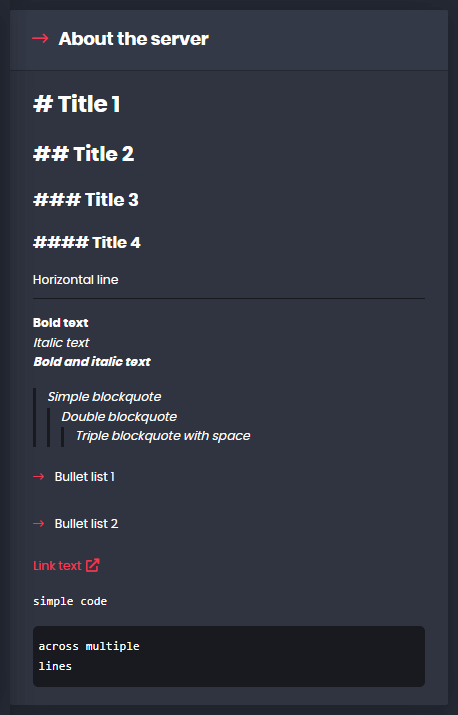
7. Show, Don't Tell: The YouTube Trailer
A good YouTube trailer can provide a dynamic overview of your server and motivate players to join. Make sure the video is publicly accessible so that all visitors can watch it without restrictions.
8. Be Social: Social Media
Share your social media to create a community around your server and boost your visibility by adding your accounts such as Twitter, Facebook, Twitch, Discord, Instagram, and TikTok.
9. Tags: Your GPS in the World of Servers
You can add between 1 and 5 tags for your server. It is crucial to choose your tags wisely. Ensure they are relevant and directly related to your server. Associating an unrelated tag is strictly prohibited. Any violation of this rule will result in a ban. Choosing the right tags can significantly increase your conversion rate by attracting players genuinely interested in what you offer.
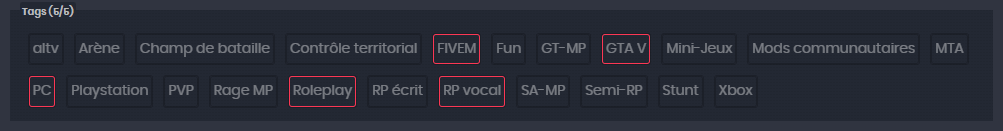
10. Discord Webhook: Stay Connected
The Discord webhook allows you to send notifications to a specific channel on your Discord server every time a player votes for you. If you are new to webhooks, don't worry; it's much simpler than it seems. Fill in the webhook URL and customize the message, for example: "Player *PLAYER* has voted for the server.
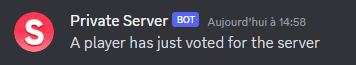
11. Settings: The Final Touches
These small checkboxes can make a big difference.
- Accessibility: Choose whether your server is public or requires registration (whitelist).
- Username for Voting: Require players to enter their username to vote.
- Hide Link/IP: Choose to hide the link or IP on the ranking.
In Conclusion
Creating an attractive server page takes time and attention to detail. But with this guide, you have all the keys to succeed. Take the time to fill out each section carefully and don't hesitate to use the recommended tools to optimize your images and videos. Good luck and see you soon on Serveur-Prive.net!


Reviews
No comments yet.